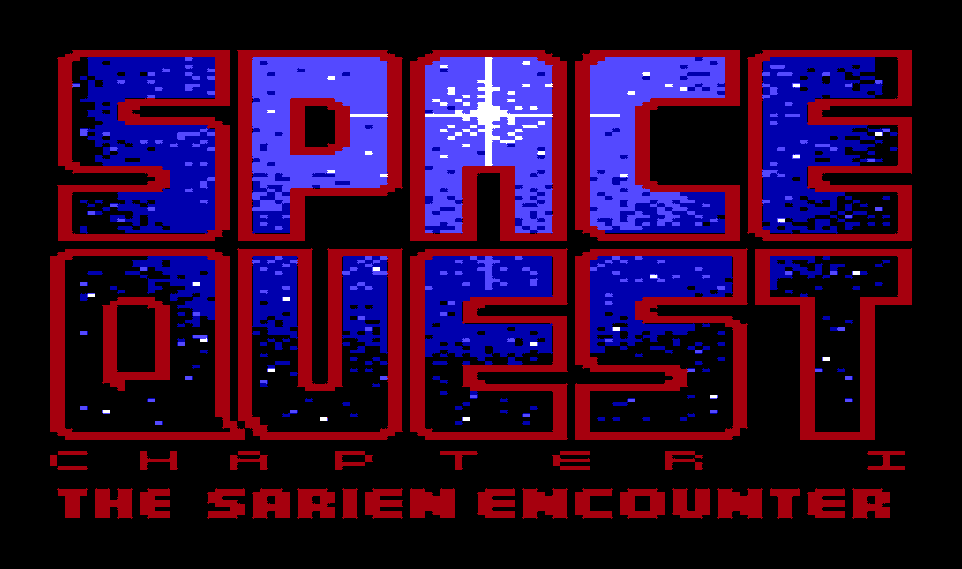
Space Quest I
I decided to replay one of my first graphical game series and bought the Sierra classic: Space Quest 1-6 collection from Steam for about £3. I read mixed reviews on that page stating that SQ1 was in VGA for some people and original for others. After installing it I could see that both versions are included but the Sierra launcher loads the original version so you have to do a bit of work to play the VGA edition.
The game installation is funky as it installs two different copies of the collection at the same time!
C:\Program Files (x86)\Steam\SteamApps\common\Space Quest Collection
C:\Program Files (x86)\Steam\SteamApps\common\Space Quest Collection\2016_SpaceQuestCollectionAs a tease there is a “sq1vga” directory in the top level collection but it has no .exe to launch the game and no DOSBox setup. The solution is to go to the “sq1” directory from the other collection and copy the “dosbox” directory and “SQ1.bat” file into “sq1vga”. That’s it, you can drag a shortcut to SQ1.bat to your desktop and fire up the game.
Bonus Tip: You can use ALT-Enter to toggle between fullscreen (default) and windowed mode.
Since I was tinkering anyway it seemed like a good time to try the impressive Space Quest I VGA Hacking mod by Spiffythedog which includes 130 bug fixes and tweaks. Keep in mind that using the patch will mean you can’t load any save games from before you applied the patch so make sure you create a backup of the “sq1vga” directory.
Initially the patch didn’t work for me as it uses a couple of programs that are not compatible with Windows 10 x64 but that was easy to solve:
- Unzip Spiffythedog’s mod files directly into “sq1vga”.
- Download latest bsdiff-win for x64, for me this was bsdiff-v4.3-win-x64.zip.
- Copy bspatch.exe to “sq1vga” to replace the version from the mod.
- Inside “sq1vga”, open “APPLYPAT.BAT” with notepad and remove all the lines starting with “iscrc32” and the line immediately after each of those. For me the final version looked like this:
@echo off
if exist 433.V56 del 433.V56
if exist 533.V56 del 533.V56
mkdir OLD
copy RESOURCE.00? OLD >NUL
copy RESOURCE.MAP OLD >NUL
bspatch OLD\RESOURCE.MAP RESOURCE.MAP DIFF.MAP
bspatch OLD\RESOURCE.000 RESOURCE.000 DIFF.000
bspatch OLD\RESOURCE.001 RESOURCE.001 DIFF.001
bspatch OLD\RESOURCE.002 RESOURCE.002 DIFF.002
bspatch OLD\RESOURCE.003 RESOURCE.003 DIFF.003
bspatch OLD\RESOURCE.004 RESOURCE.004 DIFF.004
del DIFF.*
del ISCRC32.COM
del BSPATCH.EXE
del CWSDPMI.EXE- Save the .bat file and run it to start the patch procedure which should take just a few seconds.
- When it’s done, fire up “SQ1.bat” and enjoy the game in all it’s VGA splendor!
Bonus Tip: There is a PDF containing all the game manuals in the Manuals directory. This is important as you need to use some codes out of it at certain points in SQ1 and SQ5 (Pages 22-24).
Comments: None so far...be the first!