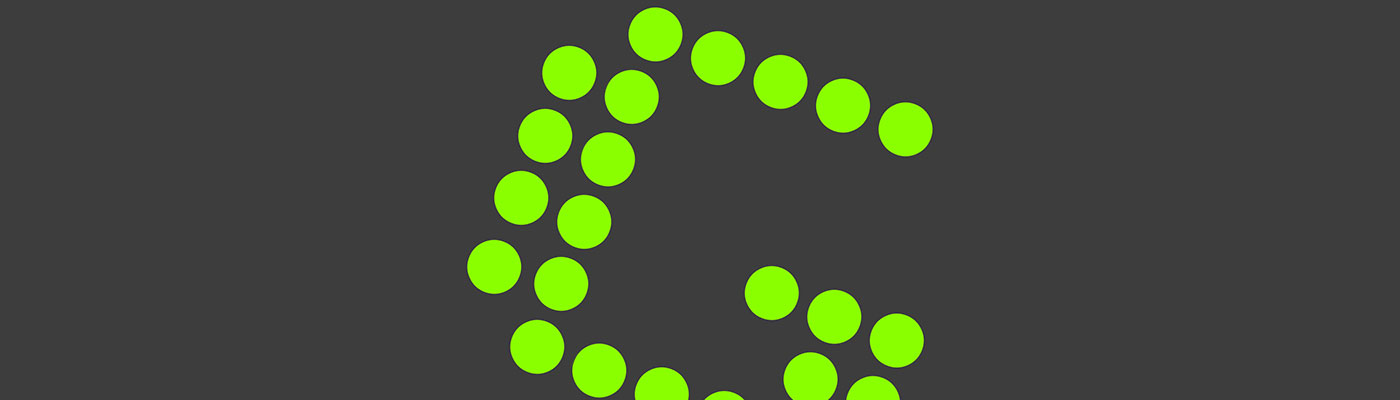
Greenshot Firefox Screenshots Black Screen Solved
I’ve been using an app called Greenshot to take screenshots for years. It has a lot of options but I mainly stick to the “Window” and “Full Screen” capture methods. For the last year the “Window” mode has failed to work with Firefox. It takes the screenshot but the image is all black. Not a huge deal on my small 1920×1080 monitor as I can easily switch to “Full Screen” capture but it sucks on my 3840×1080 screen. Today I had enough and decided to either solve the problem or switch to another app. Thankfully the fix was easy and I’m kicking myself that I didn’t do this sooner!
- Right click the Greenshot icon in the system tray and select Preferences.
- Select the Capture tab.
- Under the Window Capture section tick the Window capture mode option and then change the dropdown to “As displayed”.
- Click OK to save the changes and then give it a go.
Comments: 8
Actually works! Needed to set this, after plugging in a new & modern monitor. Thank you!
This has been immensely helpful for a bug that’s caused me so much frustration across the years! Thank You so much!
Thanks, this was driving me nuts, did the trick!
Thanks for the tip but it doesn’t work on Firefox 110.0 or Chrome 110.0.5481.104 or previous.
I just checked again using Firefox 110.0 and Chrome 110.0.5481.178. Windowed and full-screen screenshots still work for me. Both browsers have hardware acceleration enabled.
I’m not using Greenshot as much anymore as I completed the long term project that made it useful to me. Nowadays, I tend to use the built in screenshot and screen snippet features of Windows 11 (Windows Key + Shift + S) although that has issues of its own with my monitor setup!
Unfortunately doesn’t work for me (maybe it’s another problem ?)
Win 10, NVIDIA RTX2080SUPER, 2 screens.
When I hit “Print Screen” to activate greenshot (capture area, with magnifier), one of the screens goes black. I see the magnifier on it, as well as the crosshairs, but anything I caputre (on that screen) is black. I can caputre on the other screen (and regulary do) by moving the window, but that’s nagging me.
Any idea ?
I’ve not used the Greenshot region capture method before so I set it up and enabled the magnifier. It took valid screenshots of all three screens, including regions that spanned both screens.
The closest thing I’ve experienced to what you describe was with my old work laptop. I used to connect that to my main monitor and extend the display onto it. I found that when I tried to use OBS to record video it was really hit and miss. Quite often the video would record as solid black screen with audio. I worked out that it was because the laptop was switching between the GPU it used based on how much oomph the system was trying to pull. It had a built in GPU and an AMD expansion card. OBS was having a problem deciding which one it was trying to record from. I fixed that by forcing the GPU to always be the AMD card.